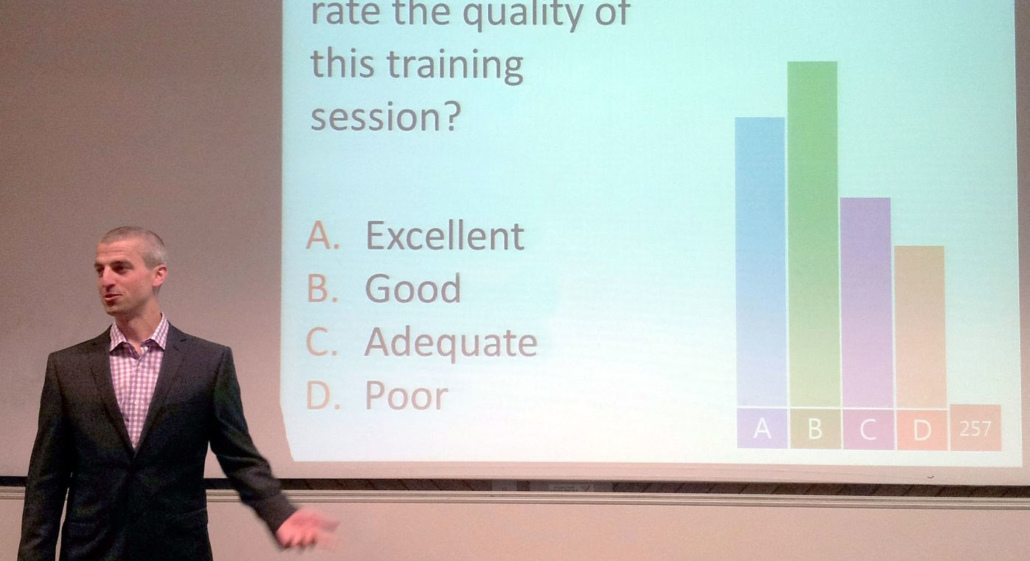What Does Your Audience Think?
It’s funny how the word ‘lecture’ has become synonymous with imparting information in a reprimanding or condescending manner.
What does this tell us about the way we’re presenting to our audiences?
Think back to the best presentations, lectures or talks that you’ve ever seen. How did the presenter relate to the audience? Did they engage with them or talk at them? Did they use presentation software as a crutch or as an enhancement?
Presenters who interact with the audience are far more memorable and their presentation material is better absorbed.
Audience participation creates a two-way street between the presenter and the audience. This makes the audience feel they are part of the presentation rather than passive recipients. It also helps the presenter direct the presentation at the right pace and in the right direction. With the right tools, it can also add a wow-factor and be a great way for the presenter to collect valuable feedback data for use afterwards.
Traditional audience participation might just involve taking questions from the floor or getting a show of hands but these in-public methods are fraught with problems. Taking questions tends to favour the extroverts and attention seekers in the audience and a show of hands can easily produce groupthink or herd mentality.
This is particularly dangerous with sensitive subjects or where there is potential to embarrass either individual audience members of the presenter. If you’re canvassing voting intentions, students’ comprehension or personal health issues then it’s very hard to rely on traditional methods.
Introducing ParticiPoll
We created ParticiPoll as a halfway house between a traditional show-of-hands and the more complicated hardware-based polling system.
ParticiPoll is an anonymous audience polling system for PowerPoint that lets you quickly drop polls into you existing presentations and collect votes via any web-connected device (no apps required.) You just have to pose a question and a set of possible answers in your slide and then insert a poll.
As well as unlimited polls and votes live in PowerPoint, our premium version gives you access to historical poll data and audience-submitted comments. You can also customise your voting screen to reflect your organisation branding.
Next time you’re presenting, find out what your audience really think – ParticiPoll them.