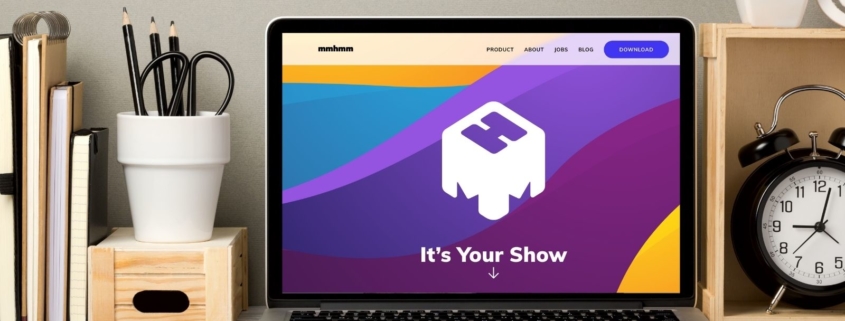28 Great PowerPoint Presentation Tips
A comprehensive list of PowerPoint presentation tips and tricks. Microsoft PowerPoint has been around since 1987 and is by far the most popular presentation tool on the market but many people still struggle to give effective presentations. PowerPoint is often blamed but often this is really a case of a poor workman blaming his tools. Audience polling tools […] Read more