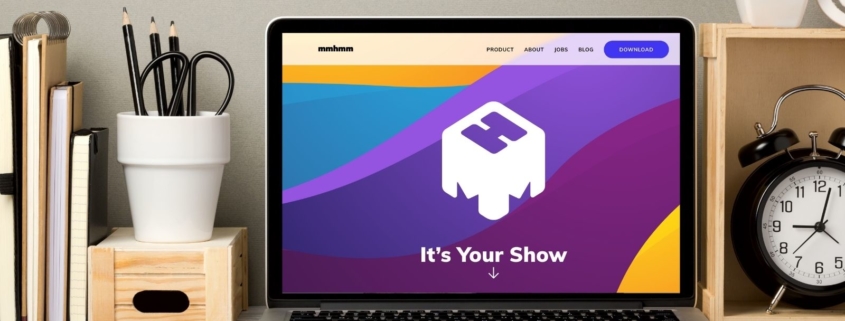How to create animations in Microsoft PowerPoint
Making your PowerPoint presentation visually engaging is important to keep your audience interested in your slides. You can animate text, shapes, pictures, tables and more. In this blog we’ll explain how to create animations in Microsoft PowerPoint using both Windows and Mac devices. Important: Participoll uses animations to run effectively. If you’re using animations in […] Read more